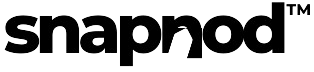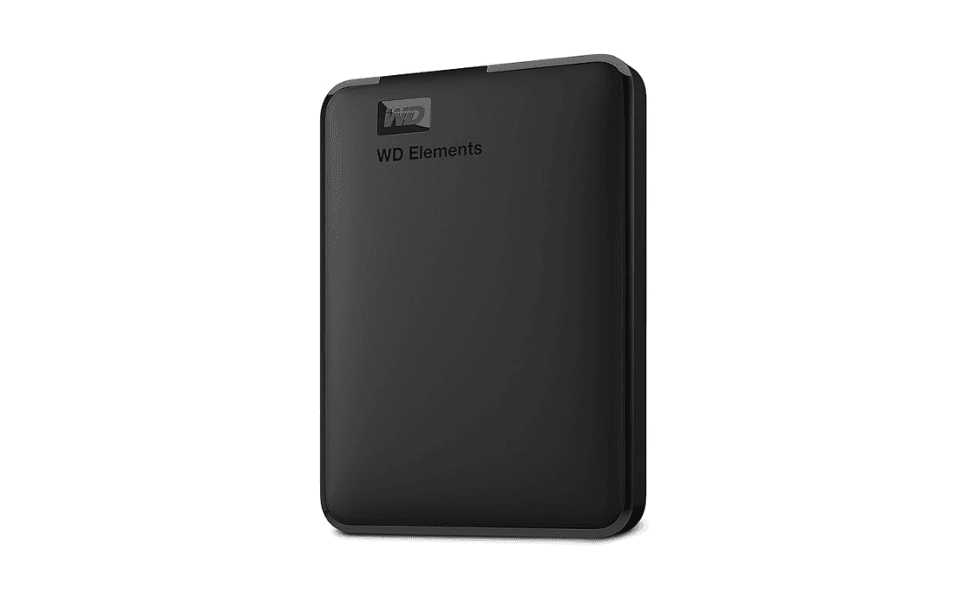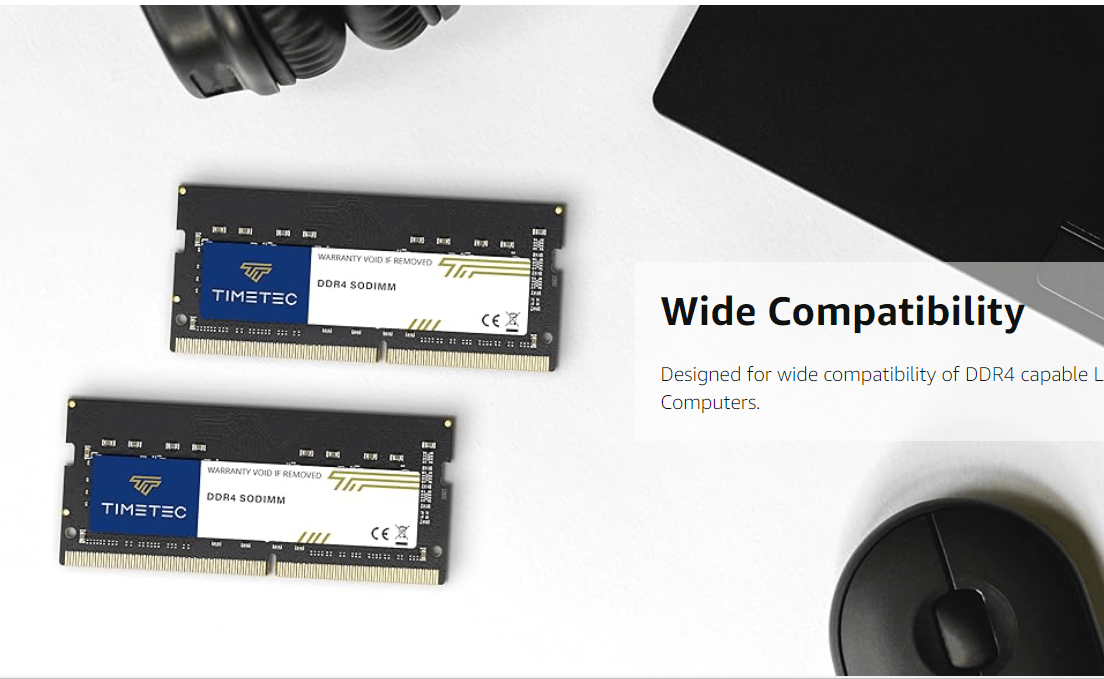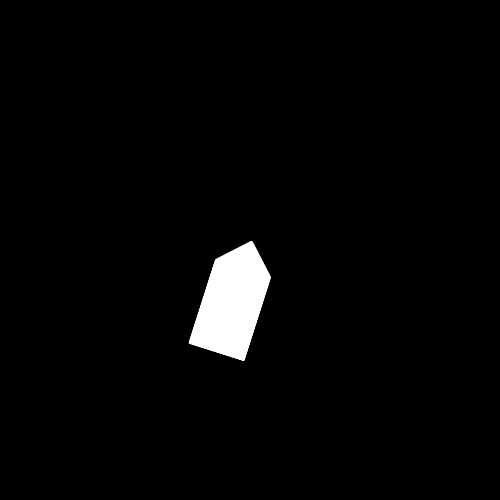This post contains affiliate links. If you make a purchase through these links, Snapnod may earn a commission at no extra cost to you. As an Amazon Associate, we earn from qualifying purchases.
Table of Contents
The world of digital storage continues to evolve, yet traditional hard drives remain a compelling option for those seeking maximum capacity at minimum cost. The WD Elements Portable External Hard Drive exemplifies this balance, offering substantial storage in a remarkably compact package.

Understanding the Technology Behind the Drive
At its core, the WD Elements utilizes traditional mechanical hard drive technology, delivering capacities ranging from 1TB to 6TB. The drive connects through USB 3.2 Gen 1 (formerly known as USB 3.0), providing transfer speeds up to 5Gbps. This combination of high capacity and decent speed makes it a versatile solution for various storage needs.
Plug and Play Simplicity
One recurring theme in user experiences is the drive's straightforward setup process. Windows users can begin storing files immediately upon connection, while Mac users need only perform a quick reformatting process through Disk Utility. This simplicity extends to power delivery – the drive draws power directly from the USB port, eliminating the need for external power supplies.
Real World Performance
Long-term users report consistently reliable performance:
- Whisper-quiet operation with minimal heat generation
- Stable transfer speeds suitable for regular backups
- Sufficient performance for media storage and playback
- Reliable daily operation when handled with appropriate care
Size Matters
The physical dimensions (4.35 x 3.23 x 0.82 inches) make this drive genuinely portable. Users frequently comment on its compact size, with some noting it's smaller than their smartphones. Weighing just 8.3 ounces, it's light enough to carry daily without notice.
Mac Compatibility Insights
Mac users should note several important points:
- Initial reformatting is required for Mac compatibility
- Time Machine users may encounter specific formatting requirements
- The drive works well with modern M1 Macs after proper setup
- Creating separate volumes can enhance flexibility for different uses

Professional Perspective
A 44-year tech industry veteran provided valuable context: “It is NOT a ‘portable drive,' it's an external drive that you can choose to move from place to place.” This distinction matters because:
- The drive contains precision moving parts
- Impact and movement during operation should be avoided
- Consider SSDs for truly mobile applications
- Treat it as sensitive equipment rather than a rugged device
Long Term Reliability
Multiple users report excellent longevity:
- Four-year-plus users report continued reliable operation
- Consistent performance with regular use
- No data loss when properly handled
- Durability when used within design parameters
Usage Recommendations
For optimal performance and longevity:
- Keep stationary during operation
- Use on stable surfaces
- Consider investing in a quality USB cable
- Maintain regular backups of critical data
- Avoid overloaded USB hubs
Value Proposition
The WD Elements makes a compelling case for traditional hard drives:
- Cost per terabyte significantly lower than SSDs
- Reliable performance for standard storage tasks
- Sufficient speed for most backup and media storage needs
- No external power required
Best Use Cases
The drive excels in several scenarios:
- Media collection storage
- Regular system backups
- Cloud storage buffer
- Document archival
- Photo and video libraries
Learning from User Experiences
Key insights from long-term users include:
- The included cable may need replacement over time
- Unpowered USB hubs can cause connectivity issues
- Creating junction points can enhance functionality
- Consider purchasing two drives for critical data backup
Technical Implementation Tips
Advanced users share valuable advice:
- Use robocopy for large data transfers
- Create junctions for cloud storage integration
- Maintain proper ventilation during operation
- Regular disk maintenance enhances longevity

Making the Final Decision
The WD Elements Portable External Hard Drive represents exceptional value for users needing substantial storage capacity in a compact form factor. While it may not match SSD speeds or ruggedness, it excels at its intended purpose – providing reliable, high-capacity storage at an attractive price point.
For users prioritizing capacity over speed and handling their equipment with appropriate care, the WD Elements offers an excellent balance of features, reliability, and value. Just remember to:
- Consider your mobility needs
- Plan your backup strategy
- Handle with appropriate care
- Keep realistic expectations about performance
Whether storing a vast media collection, maintaining system backups, or archiving important documents, the WD Elements proves that traditional hard drive technology still has a valuable place in our increasingly digital world.