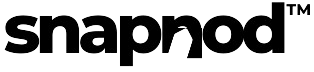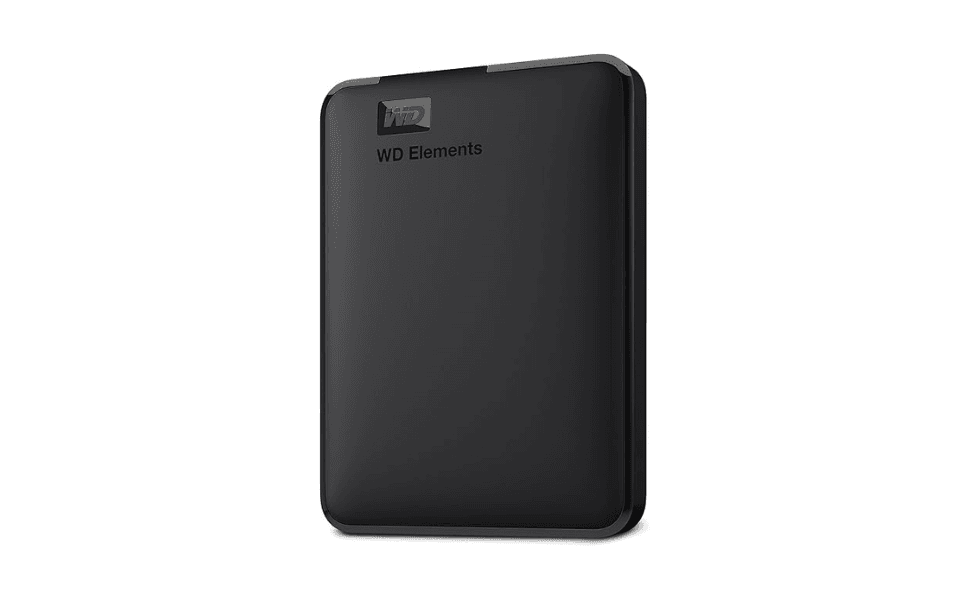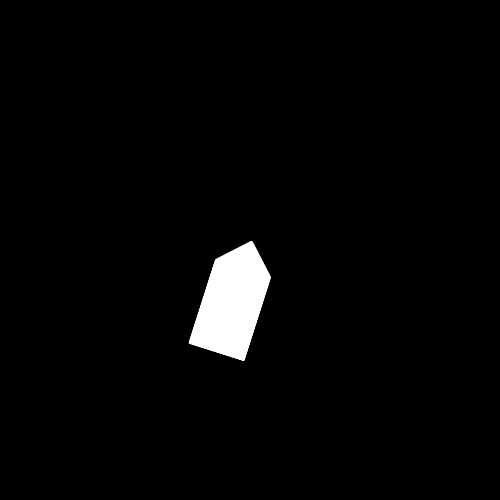This post contains affiliate links. If you make a purchase through these links, Snapnod may earn a commission at no extra cost to you. As an Amazon Associate, we earn from qualifying purchases.
Table of Contents
In today's digital workspace, the monitor serves as our window into the virtual world, making its quality and capabilities crucial for productivity and comfort. The PHILIPS 34E1C5600HE represents a convergence of modern display technologies, connectivity solutions, and collaborative features. This comprehensive guide will explore how these elements work together to enhance your computing experience.
Understanding Ultrawide Technology: The Foundation of Productivity
The 34-inch ultrawide format with its 21:9 aspect ratio fundamentally changes how we interact with our digital workspace. To understand its impact, we need to examine several key aspects:
Resolution and Pixel Density
The 3440 x 1440 (WQHD) resolution creates a precise balance between screen real estate and clarity:
- Horizontal Resolution (3440 pixels)
- Provides 30% more horizontal space than standard 16:9 displays
- Enables true side-by-side multitasking
- Reduces the need for constant window switching
- Improves workflow efficiency in timeline-based applications
- Vertical Resolution (1440 pixels)
- Offers 33% more vertical pixels than 1080p displays
- Enhances document readability
- Provides more vertical space for coding and content creation
- Reduces the need for vertical scrolling
The Science of Curvature
The 1500R curvature isn't just a design choice; it's based on the physics of human vision:
- Visual Ergonomics
- Matches the natural curvature of the human eye
- Reduces eye strain during extended use
- Maintains consistent viewing distances across the screen
- Improves peripheral vision engagement
- Immersion Benefits
- Creates a more natural field of view
- Enhances depth perception in visual content
- Reduces distortion at screen edges
- Improves focus during detailed work
Color Technology and Visual Performance
The monitor's color capabilities deserve special attention:
Color Gamut Coverage
The Ultra Wide-Color technology provides exceptional color reproduction:
- sRGB Coverage (123.24%)
- Exceeds standard color space requirements
- Ensures accurate web content display
- Provides consistent color representation
- Enables precise digital art creation
- NTSC Coverage (99.25%)
- Supports professional color workflows
- Enables accurate video color grading
- Maintains color fidelity across applications
- Facilitates precise design work
VA Panel Technology
The Vertical Alignment (VA) panel offers several advantages:
- Contrast Performance
- Superior black levels compared to IPS panels
- Enhanced contrast ratio for better image depth
- Improved shadow detail reproduction
- Better performance in dark environments
- Viewing Angles
- 178-degree horizontal viewing angles
- 178-degree vertical viewing angles
- Minimal color shift off-axis
- Consistent image quality across the screen
Integrated Collaboration Features
The built-in communication tools transform this monitor into a complete workspace hub:
Advanced Webcam System
The 5MP webcam implementation includes several sophisticated features:
- Windows Hello Integration
- Advanced facial recognition sensors
- Sub-2-second login capability
- Enhanced security features
- Convenient authentication method
- Image Quality
- 5-megapixel resolution for clear video
- Advanced image processing
- Automatic light adjustment
- Professional-quality video conferencing
Audio System
The integrated audio solution provides a complete communication package:
- Noise-Canceling Microphone
- Advanced noise suppression
- Clear voice capture
- Reduced background interference
- Professional call quality
- Stereo Speakers
- Dual 5-watt output
- Clear audio reproduction
- Balanced sound profile
- Space-saving integration
Connectivity and Power Delivery
The monitor's connectivity options represent modern workspace requirements:
USB-C Docking Capabilities
The USB-C implementation offers comprehensive connectivity:
- Power Delivery
- Up to 65W laptop charging
- Single-cable solution
- Compatible with modern laptops
- Reduced cable clutter
- Data Transfer
- High-speed USB connectivity
- Peripheral device support
- Network pass-through capability
- Simplified cable management
Additional Connectivity
The monitor provides various connection options:
- Display Inputs
- Multiple video input options
- Legacy device support
- Flexible setup configurations
- Multi-device compatibility
- USB Hub Functionality
- Additional USB ports
- Peripheral device support
- Convenient access points
- Extended connectivity options
Professional Applications and Use Cases
Understanding how this monitor enhances different workflows:
Content Creation
The monitor's capabilities benefit various creative tasks:
- Video Editing
- Timeline-friendly aspect ratio
- Accurate color reproduction
- Efficient workspace organization
- Enhanced productivity features
- Graphic Design
- Precise color management
- Large workspace area
- Multiple reference windows
- Accurate proofing capability
Professional Computing
The monitor supports various professional applications:
- Software Development
- Multiple code windows
- Documentation reference space
- Testing environment views
- Enhanced productivity layout
- Data Analysis
- Wide spreadsheet views
- Multiple document comparison
- Detailed data visualization
- Efficient multitasking
Ergonomic Considerations and Comfort Features
The monitor's design prioritizes user comfort:
Visual Comfort Technologies
Several features work together to reduce eye strain:
- LowBlue Mode
- Reduced blue light emission
- Improved sleep cycle management
- Reduced eye fatigue
- Better long-term comfort
- Flicker-Free Technology
- Eliminated screen flicker
- Reduced eye strain
- Improved viewing comfort
- Better long-term usability
Physical Ergonomics
The monitor's adjustability supports proper positioning:
- Tilt Adjustment
- Customizable viewing angles
- Reduced neck strain
- Improved posture support
- Adaptable to different setups
- VESA Compatibility
- Mounting flexibility
- Custom positioning options
- Improved desk space utilization
- Enhanced ergonomic setup
Long-term Value and Support
The monitor's durability and support features ensure lasting value:
Build Quality
Quality construction ensures longevity:
- Material Selection
- Durable construction
- Premium finish quality
- Reliable mechanical parts
- Long-term durability
- Thermal Management
- Efficient heat dissipation
- Component longevity
- Reliable performance
- Sustained image quality
Warranty Coverage
The 4-year advanced replacement warranty provides peace of mind:
- Coverage Benefits
- Extended protection period
- Quick replacement service
- Minimal downtime
- Investment protection
- Support Features
- Technical assistance
- Problem resolution
- Configuration help
- Maintenance guidance
A Modern Workspace Solution
The PHILIPS 34E1C5600HE represents a thoughtful integration of modern display technology, collaboration tools, and connectivity solutions. Its combination of ultrawide format, advanced panel technology, and comprehensive feature set makes it suitable for a wide range of professional applications.
The monitor's ability to serve as both a display and a workspace hub, coupled with its emphasis on user comfort and long-term reliability, creates a compelling solution for modern work environments. Whether used for content creation, professional computing, or general productivity tasks, it offers the tools and capabilities needed for efficient and comfortable work.
For professionals considering an ultrawide monitor, the PHILIPS 34E1C5600HE offers a balanced combination of features that can enhance productivity while providing the flexibility needed in modern workspaces. Its investment value is further enhanced by the comprehensive warranty coverage and the potential for improved workflow efficiency.