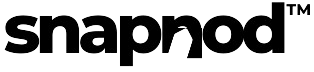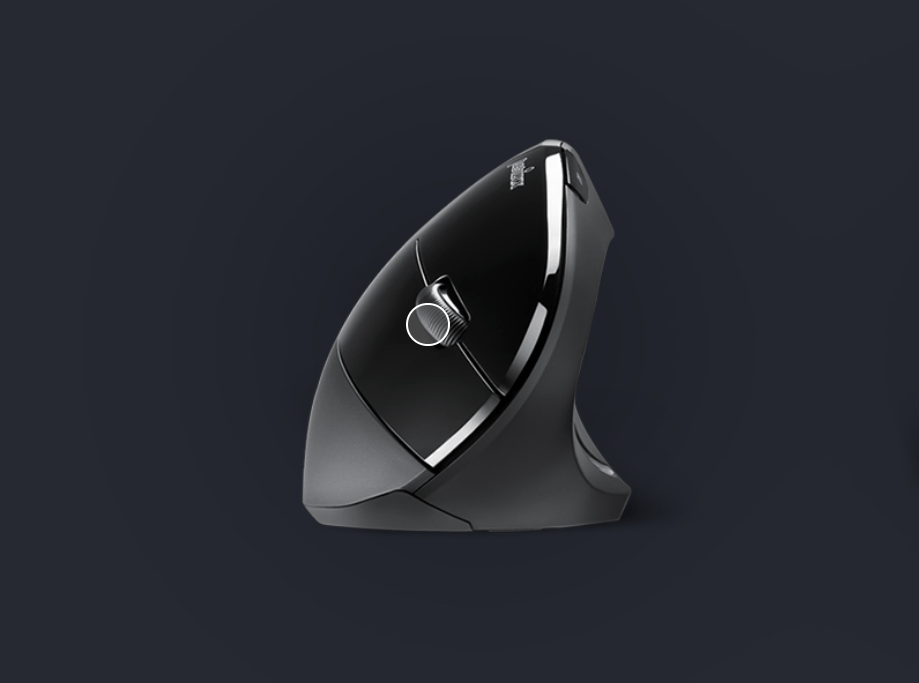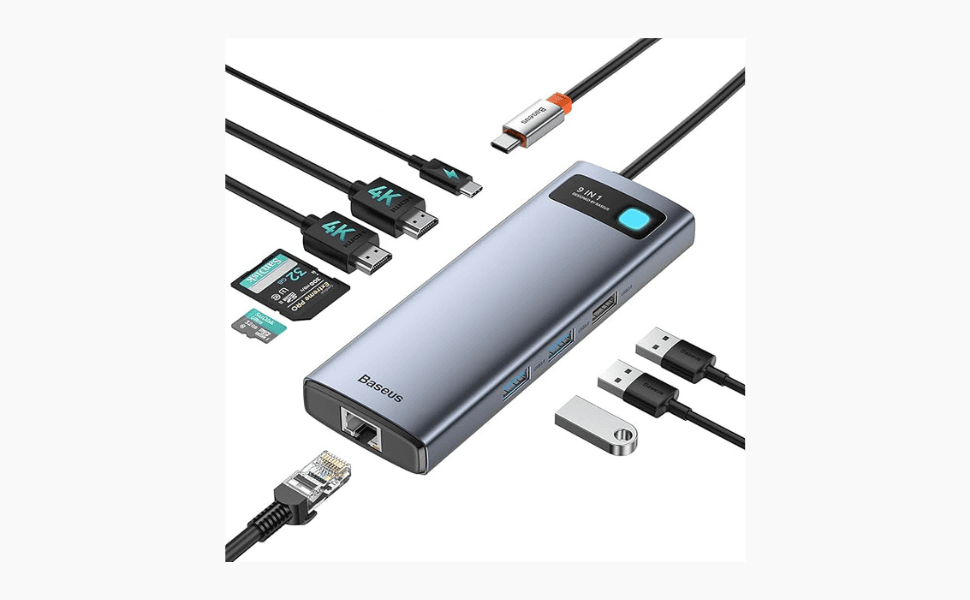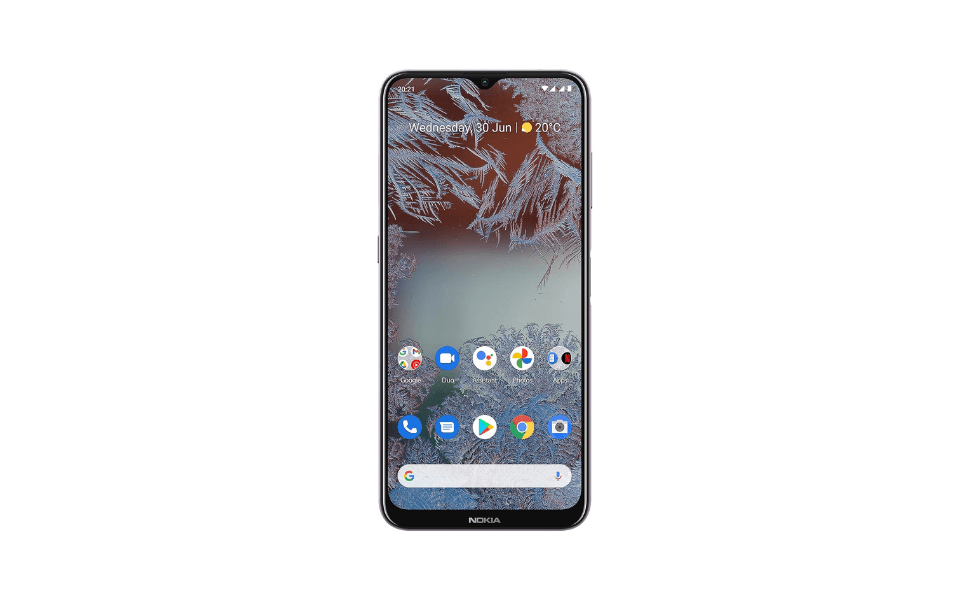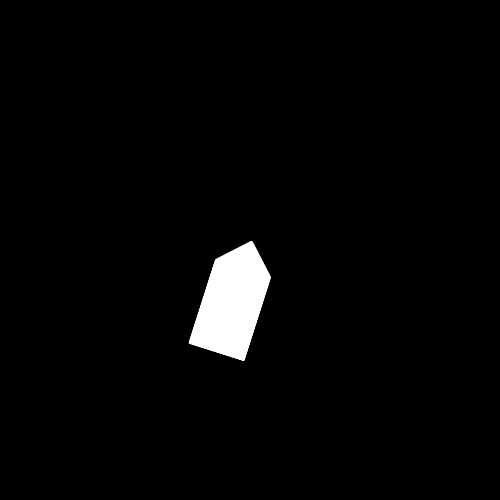This post contains affiliate links. If you make a purchase through these links, Snapnod may earn a commission at no extra cost to you. As an Amazon Associate, we earn from qualifying purchases.
Table of Contents
Finding a capable machine for under $350 feels like striking gold, in a world where laptop prices regularly soar above $1,000. The Acer Aspire 3 A315-24P-R7VH makes this possible, offering a surprisingly robust package that handles everything from college assignments to light gaming. After analyzing both technical specifications and real-world user experiences, we'll explore whether this budget-friendly laptop delivers on its promises.

First Impressions and Design
The Acer Aspire 3 makes a strong first impression with its sleek silver design. Users consistently praise its build quality, with one reviewer noting, “Right out of the box, I was instantly very surprised at how good quality everything felt and looked.” The laptop strikes a balance between portability and screen size, featuring a 15.6-inch display in a relatively compact frame measuring 14.29 x 0.74 x 9.35 inches and weighing 3.92 pounds.
However, some users point out that the screen portion shows more flex than ideal, suggesting careful handling during transport. This is a common trade-off in the budget laptop segment, where manufacturers must balance durability with weight and cost considerations.
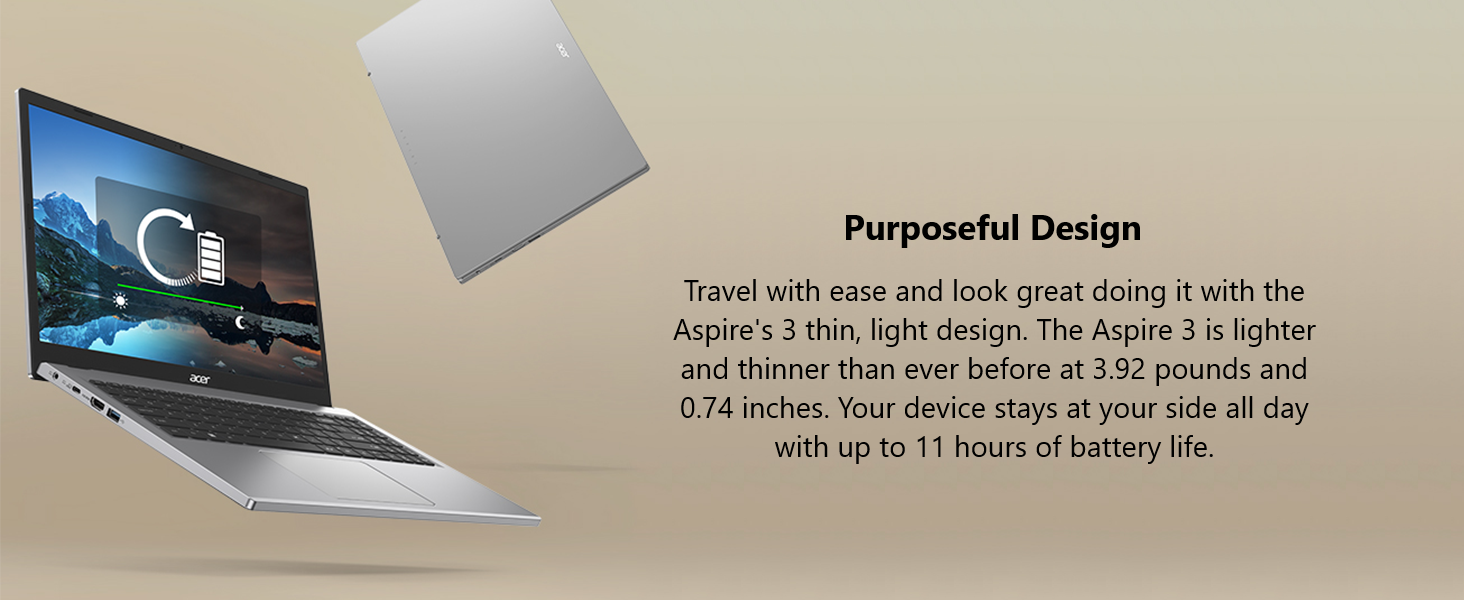
Performance: Exceeding Expectations
At the heart of this laptop lies the AMD Ryzen 3 7320U quad-core processor, paired with 8GB of LPDDR5 RAM. This combination delivers surprisingly capable performance for everyday tasks:
Strengths:
- Efficient multitasking with 4 cores and 8 threads
- Processor speeds ranging from 2.5GHz to 4.3GHz
- Cool and quiet operation, typically staying around 41°C at idle
- Handles basic gaming better than expected
One technically savvy user reported, “The processor is the main feature I ordered it for since it is a 4core-8thread processor with speed ranging from 2.5ghz to 4.3ghz. After trying some more power demanding games the temp could still not pass 50c and stays quiet and cool to touch.”

Memory and Storage
The laptop comes with some interesting specifications regarding memory and storage:
- 8GB LPDDR5 RAM (soldered, non-upgradeable)
- 128GB NVMe SSD (upgradeable)
- Mixed graphics memory allocation (600MB dedicated, 3400MB shared)
A detailed user review notes that “Out of the box it used 6/8gb of ram at first then after the updates it dropped down to 4/8gb used. The system is pretty fast for only having 4gb free.”
Many users have successfully upgraded the stock 128GB SSD to larger capacities, with one reviewer mentioning, “It came with a 128gb 800mbps m.2 drive that was slow for windows 11 so upgraded it to 1tb 3500mbps m.2 drive.”

Display and Visual Experience
The 15.6″ Full HD IPS display offers:
- 1920 x 1080 resolution
- IPS panel technology
- 16:9 aspect ratio
- Narrow bezels for improved screen-to-body ratio
While the display is adequate for everyday use, some users note limitations for gaming due to its LCD nature, with one reviewer mentioning, “The screen is decent quality but not meant for games since it's LCD and not being led the games get a bit of blur here and there with higher fps.”

Battery Life and Portability
Battery performance is a highlight for many users:
- Up to 11 hours rated battery life
- 6+ hours in performance mode
- 9+ hours possible in power saving mode
- Quick charging capability
Real-world usage confirms these claims, with one college student noting, “I never have to worry about the battery dying on me unless it was already really low.”

Special Features and Connectivity
The laptop includes several modern features:
- Wi-Fi 6 with 2×2 MU-MIMO technology
- HD webcam with temporal noise reduction
- Acer PurifiedVoice technology for better online meetings
- Multiple USB 3.0 ports
- Improved thermal design with 78% larger fan surface area
Windows 11 S Mode: A Double-Edged Sword
One recurring theme in user feedback is the pre-installed Windows 11 Home in S Mode. While designed for security and performance, many users find it restrictive. As one user colorfully put it, “S-MODE IS A PRISON CELL.” However, the mode can be disabled, though some users needed technical assistance to do so.
Real-World Use Cases
The laptop proves particularly suitable for:
College Students:
“If you were like me, looking for a college laptop that would not break the bank, look no further. I am literally writing this review on this laptop in class.”
Light Gaming:
“YES! IT RUNS ROBLOX GREAT! I am also able to play multiple steam games on it!”
Home Users:
“If you're just using it to do your taxes or email, reports or word docs, its a great machine.”
Common Criticisms
Users consistently mention a few drawbacks:
- No backlit keyboard
- Fan noise can be noticeable in quiet environments
- Limited storage out of the box
- Non-upgradeable RAM
- Occasional unpredictable fan behavior
Value Proposition and Recommendations
At $321.99, the Acer Aspire 3 presents compelling value for:
- Students needing a reliable laptop for coursework
- Home users handling everyday computing tasks
- Budget-conscious buyers seeking good performance
- Users comfortable with potential storage upgrades
However, it may not be ideal for:
- Heavy gaming enthusiasts
- Content creators needing color accuracy
- Users requiring significant RAM capacity
- Those seeking premium build quality
Upgrade Potential
For technically inclined users, several upgrade paths exist:
- SSD upgrade to larger capacity and faster speeds
- External monitor connection for better display
- USB-C hub for expanded connectivity
- External GPU solutions for better gaming performance
The Gap Between Budget and Performance
The Acer Aspire 3 A315-24P-R7VH successfully bridges the gap between budget pricing and capable performance. While it won't compete with premium laptops, it offers remarkable value for its price point. The combination of modern components, decent battery life, and upgrade potential makes it an excellent choice for students, home users, and anyone needing a reliable laptop without breaking the bank.
Its few shortcomings – the lack of a backlit keyboard, non-upgradeable RAM, and modest storage – are reasonable compromises given the price point. For users willing to work within these limitations or technically savvy enough to upgrade the storage, the Aspire 3 represents one of the best values in the budget laptop segment of 2024.
What sets this laptop apart isn't just its specifications or price point, but rather how it brings together a collection of modern features in a package that consistently exceeds user expectations. In a market segment where compromises are expected, the Acer Aspire 3 manages to deliver a surprisingly complete and capable computing experience.