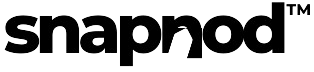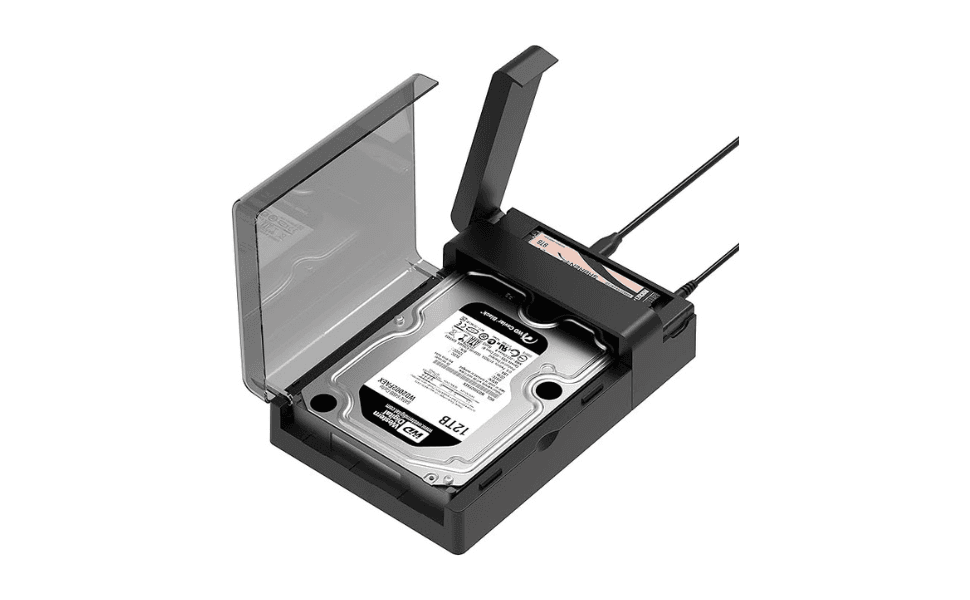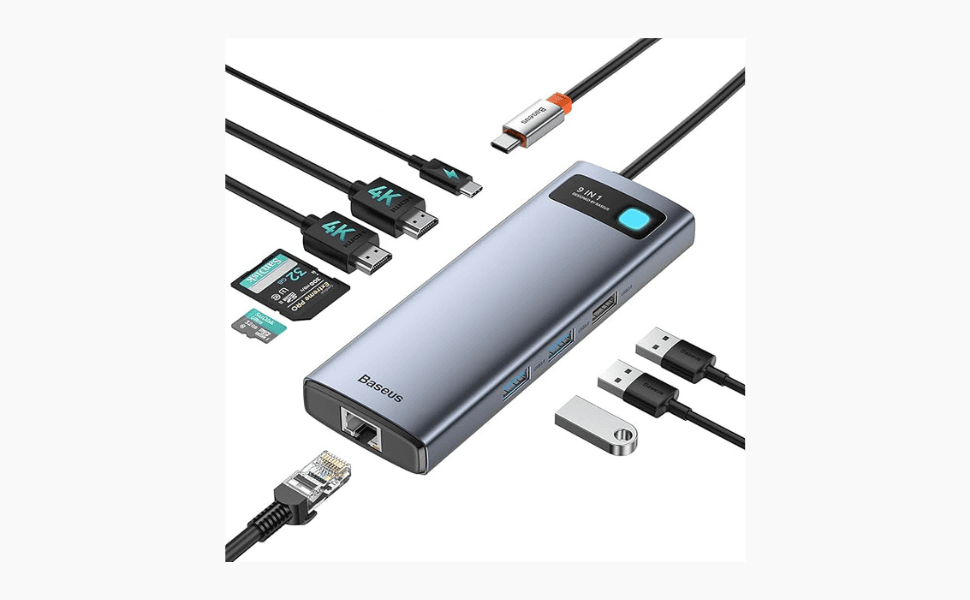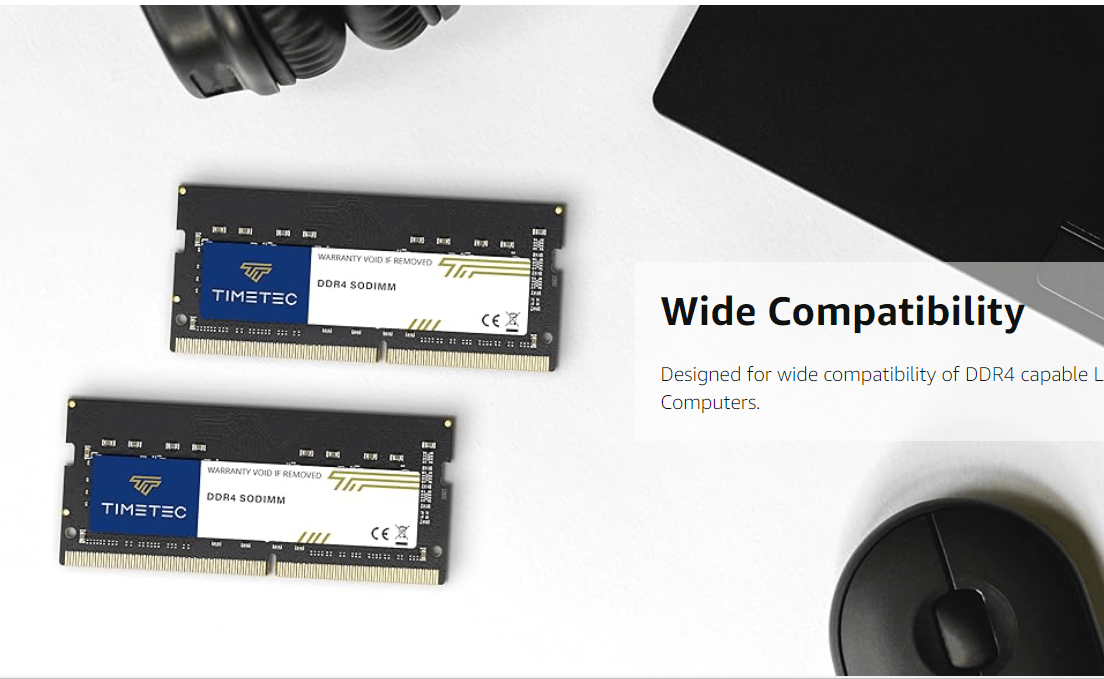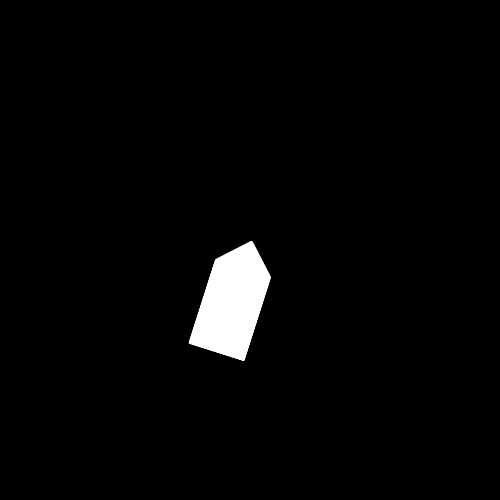This post contains affiliate links. If you make a purchase through these links, Snapnod may earn a commission at no extra cost to you. As an Amazon Associate, we earn from qualifying purchases.
Table of Contents
The Lenovo IdeaPad represents an attempt to balance performance with affordability in the budget laptop segment. This comprehensive analysis examines both the technical capabilities and real-world performance of this device, combining manufacturer specifications with extensive user feedback to provide a complete understanding of its strengths and limitations.

Technical Architecture
The device's fundamental design shows specific compromises and choices:
Processing Platform
The AMD implementation includes:
- CPU Configuration
- AMD Athlon Processor
- Base clock: 2.3 GHz
- Boost clock: up to 3.2 GHz
- Dual-core architecture
- Performance Implications
- Limited multitasking capability
- Basic productivity handling
- Entry-level performance
- Temperature management needs
Memory Configuration
The RAM setup provides:
- Capacity Details
- 20GB total RAM
- DDR4 technology
- 2666 MHz speed
- Dual-channel capability
- Performance Impact
- Good multitasking support
- Adequate application handling
- Browser tab management
- System responsiveness

Storage Solution
The storage implementation shows modern choices:
Primary Storage
The SSD configuration includes:
- Capacity
- 1TB PCIe SSD
- 128GB eMMC startup disk
- Dual-drive setup
- Storage management system
- Performance Characteristics
- Quick boot times
- Fast file access
- Application loading
- System responsiveness
Real-World Performance
User experiences reveal:
- Speed Considerations
- Variable load times
- Inconsistent performance
- Storage management needs
- System optimization requirements
Display Technology
The screen implementation shows budget considerations:
Technical Specifications
Display features include:
- Panel Characteristics
- 15.6-inch diagonal
- 1366×768 resolution
- Anti-glare coating
- LED backlight
- Visual Experience
- Basic clarity
- Limited color accuracy
- Adequate brightness
- Viewing angle limitations
User Feedback
Screen experiences show:
- Quality Issues
- Screen separation concerns
- Build quality variations
- Durability questions
- Hinge reliability problems
Build Quality and Durability
Physical construction reveals several patterns:
Construction Elements
Build features include:
- Physical Design
- Plastic construction
- Slim profile
- Lightweight build
- Port distribution
- Durability Concerns User reports indicate:
- Hinge reliability issues
- Screen attachment problems
- Case durability questions
- Build consistency variations
Software Integration
The operating system implementation shows specific challenges:
Windows 11 Experience
System performance includes:
- Operating Mode
- S Mode limitations
- Conversion process
- Performance impact
- User adaptation needs
- Software Compatibility
- Application support
- System requirements
- Update management
- Performance optimization
Microsoft 365 Integration
Software bundle issues include:
- Activation Process
- Unclear instructions
- Support requirements
- Registration challenges
- Documentation gaps
- User Experience
- Access difficulties
- Support interaction needs
- Value proposition questions
- Service availability
Connectivity and Ports
Port selection shows basic coverage:
Physical Connections
Available ports include:
- USB Configuration
- 1x USB 2.0
- 1x USB 3.0
- Limited bandwidth
- Device compatibility
- Additional Ports
- HDMI output
- SD card reader
- Audio jack
- Power connection
Wireless Capabilities
Network features show:
- Wi-Fi Implementation
- Connection stability issues
- Range limitations
- Performance variations
- Driver concerns
- Bluetooth Support
- Basic connectivity
- Device pairing
- Range capability
- Usage limitations
Battery Performance
Power management shows mixed results:
Battery Life
Runtime characteristics include:
- Advertised Performance
- Up to 9.5 hours claimed
- Usage type impact
- Charging requirements
- Power management needs
- Real-World Experience
- Variable duration
- Usage pattern impact
- Charging frequency
- Battery health considerations
Value Proposition
Price positioning shows specific trade-offs:
Cost Analysis
Investment considerations include:
- Initial Purchase
- $386.99 price point
- Bundle value
- Feature set
- Competition comparison
- Long-term Value
- Durability concerns
- Support experience
- Upgrade limitations
- Replacement considerations
Market Position
Competitive factors show:
- Segment Placement
- Budget category
- Feature compromises
- Performance level
- Target audience
- Alternative Options
- Competitor offerings
- Price point comparisons
- Feature differences
- Quality variations
Support and Service
Customer support shows specific patterns:
Warranty Service
Support experiences include:
- Coverage Issues
- Warranty recognition
- Service availability
- Support response
- Resolution time
- User Experience
- Communication challenges
- Service quality
- Problem resolution
- Support accessibility
Use Case Scenarios
Practical application reveals suitable uses:
Appropriate Applications
Successful use cases include:
- Basic Computing
- Web browsing
- Document editing
- Email management
- Media consumption
- Light Productivity
- Office applications
- Basic multitasking
- File management
- Online collaboration
Usage Limitations
Performance boundaries show:
- Demanding Tasks
- Gaming limitations
- Video editing constraints
- Resource-intensive applications
- Multitasking boundaries

Long-term Considerations
Several factors affect ownership experience:
Reliability Patterns
User experiences indicate:
- Common Issues
- Hinge failure
- Screen separation
- Performance degradation
- Wi-Fi connectivity
- Maintenance Needs
- Regular updates
- System optimization
- Physical care
- Component monitoring
Support Requirements
Long-term needs include:
- Technical Support
- Issue resolution
- Driver updates
- System maintenance
- Problem diagnosis
- Physical Maintenance
- Build care
- Component preservation
- Cleaning requirements
- Usage considerations

Budget Computing Compromises
The Lenovo IdeaPad represents a specific approach to budget computing, with clear trade-offs between cost and capability. While offering adequate specifications for basic computing needs, several concerning patterns emerge in build quality and long-term reliability.
The device's strengths lie in its initial value proposition, offering substantial RAM and storage capacity at an attractive price point. The AMD processor, while basic, provides adequate performance for everyday tasks, and the storage configuration supports good system responsiveness.
However, potential buyers should carefully consider several factors:
- Build Quality Concerns
- Multiple reports of hinge failures
- Screen attachment issues
- Construction durability
- Long-term reliability
- Performance Limitations
- Basic processor capabilities
- Entry-level graphics
- Limited display resolution
- Wi-Fi connectivity issues
- Support Experience
- Variable service quality
- Communication challenges
- Warranty recognition
- Resolution timeframes
For users seeking a basic computing solution with minimal investment, the IdeaPad can serve adequately if expectations align with its capabilities and limitations. However, those requiring long-term reliability or planning more demanding use should carefully consider alternative options, potentially at higher price points.
The device's positioning in the budget segment comes with clear compromises that affect the ownership experience. While it can meet basic computing needs, the reported reliability issues and support challenges suggest careful consideration of use case requirements and long-term value expectations before purchase.