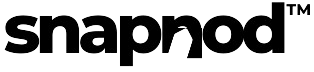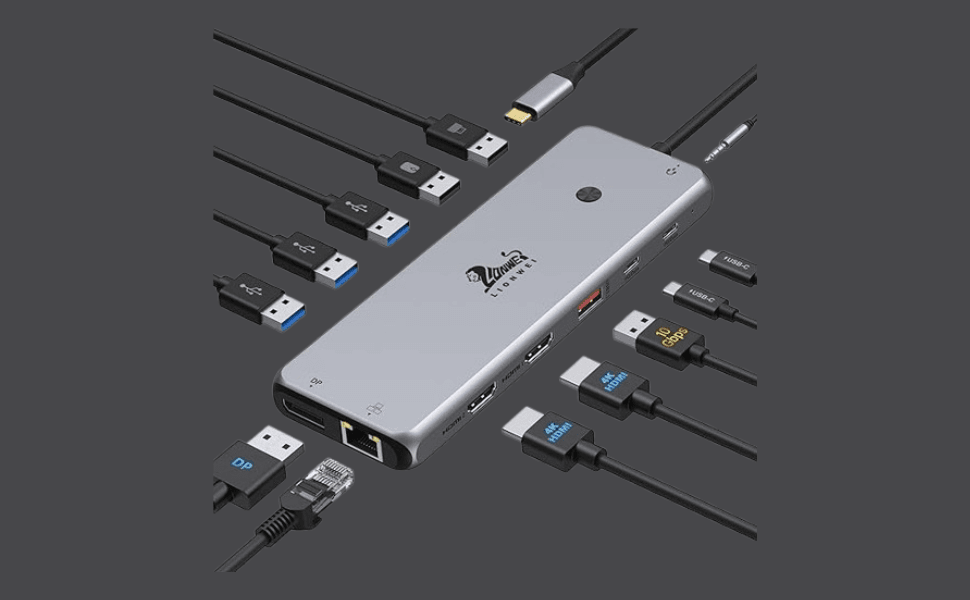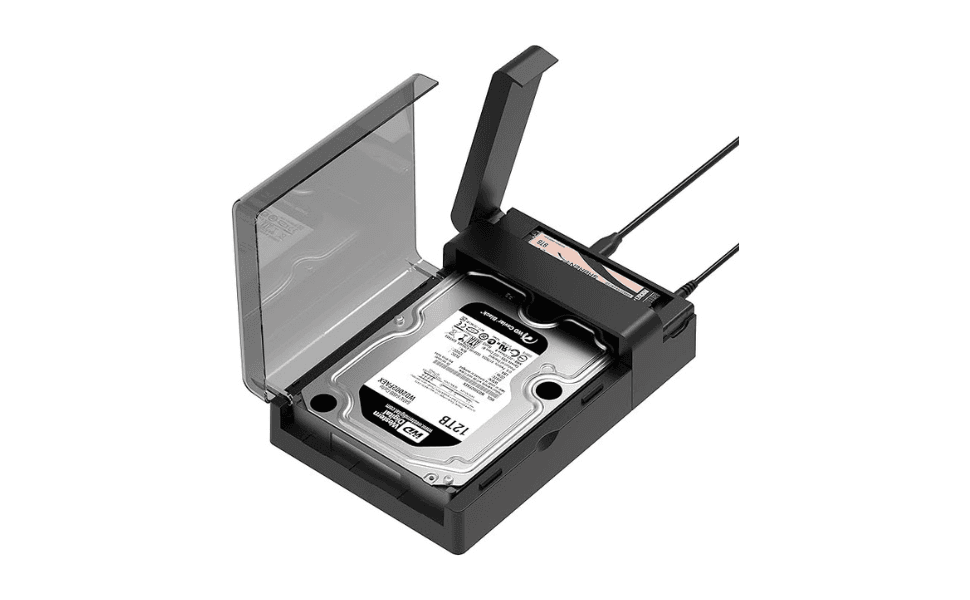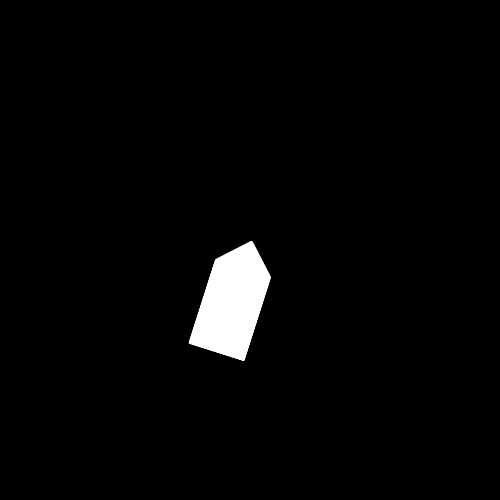This post contains affiliate links. If you make a purchase through these links, Snapnod may earn a commission at no extra cost to you. As an Amazon Associate, we earn from qualifying purchases.
Table of Contents
The evolution of mobile computing has created a need for versatile connectivity solutions that can bridge the gap between portable convenience and desktop functionality. The LIONWEI 13-in-1 USB-C Docking Station represents the current state of this technology, offering a comprehensive solution for modern computing needs. This guide will explore how these devices work and why they've become essential tools in our digital workspace.

The Foundation: Understanding USB-C Technology
Before diving into the specific features of the docking station, it's important to understand the technology that makes it possible:
USB-C Architecture
The USB-C connector represents a fundamental shift in connectivity design:
- Physical Design
- Reversible connector orientation
- Compact 24-pin configuration
- Robust construction for frequent connections
- Universal compatibility standard
- Protocol Support
- USB data transmission
- DisplayPort Alternate Mode
- Power Delivery
- Thunderbolt compatibility (device dependent)

Power Delivery Capabilities
The implementation of USB Power Delivery (PD) in this dock offers sophisticated power management:
- Power Distribution
- 100W total power handling
- 13W reserved for dock operation
- 87W available for device charging
- Dynamic power allocation
- Charging Intelligence
- Negotiated power delivery
- Device protection features
- Compatible device recognition
- Power priority management
Display Technology Integration
The dock's triple display support involves complex video signal management:
Multi-Stream Transport (MST)
Understanding how multiple displays work:
- Windows Implementation
- True triple display support
- Independent stream management
- Resolution scaling capabilities
- Refresh rate optimization
- MacOS Limitations
- Single external display extension
- Mirror mode support
- Resolution constraints
- Bandwidth allocation
Resolution Support
The display outputs offer various configuration options:
- HDMI Capabilities
- 4K@60Hz support
- DisplayPort 1.4 signal conversion
- HDR signal handling (device dependent)
- HDCP compliance
- DisplayPort Features
- Native 4K@60Hz support
- Direct signal pathway
- Adaptive sync support
- Multi-display coordination
Data Transfer Technologies
The dock implements multiple data transfer standards:
USB 3.1 Implementation
Modern USB standards provide significant advantages:
- 10Gbps Ports
- Bi-directional data flow
- Protocol management
- Power distribution
- Device recognition
- Legacy Support
- USB 3.0 compatibility
- USB 2.0 backwards compatibility
- Device class handling
- Power management
Network Connectivity
The Gigabit Ethernet implementation provides several benefits:
- Network Performance
- 1000Mbps throughput
- Full-duplex operation
- Auto-negotiation
- Wake-on-LAN support
- Protocol Support
- IPv4/IPv6 compatibility
- VLAN tagging
- Jumbo frame support
- Network stack integration
Professional Applications and Use Cases
Understanding how this dock enhances different workflows:
Content Creation
The dock's capabilities benefit various creative tasks:
- Video Production
- Multiple monitor support
- High-speed data transfer
- External storage connectivity
- Audio interface integration
- Graphic Design
- Color-accurate display support
- Tablet connectivity
- Resource distribution
- Workflow optimization
Business Computing
Office productivity enhancement:
- Workstation Setup
- Multiple display configuration
- Peripheral management
- Network connectivity
- Power distribution
- Remote Work
- Video conferencing support
- Audio interface integration
- Portable solution
- Quick deployment
Technical Implementation Details
Understanding the internal architecture:
Signal Management
The dock employs sophisticated signal routing:
- Display Signal Handling
- Protocol conversion
- Bandwidth allocation
- Timing synchronization
- Resolution management
- Data Path Management
- Priority handling
- Bandwidth distribution
- Protocol negotiation
- Error correction
Thermal Management
Heat dissipation is crucial for reliable operation:
- Passive Cooling
- Heat spreader design
- Thermal path optimization
- Material selection
- Airflow consideration
- Active Protection
- Temperature monitoring
- Power throttling
- Thermal shutdown protection
- Performance management
Compatibility Considerations
Understanding device compatibility requirements:
Operating System Support
Different systems have varying capabilities:
- Windows Integration
- Full feature support
- Driver requirements
- System recognition
- Performance optimization
- MacOS Implementation
- Display limitations
- Power management
- Device recognition
- Software integration
Device Requirements
Understanding host device requirements:
- USB-C Port Specifications
- Power delivery support
- DisplayPort alternate mode
- Protocol compatibility
- Bandwidth requirements
- System Resources
- Display controller capabilities
- Power supply requirements
- Driver support
- Resource allocation

Performance Optimization
Maximizing dock functionality:
Configuration Best Practices
Optimal setup procedures:
- Initial Setup
- Driver installation
- Power management configuration
- Display arrangement
- Network setup
- Performance Tuning
- Bandwidth allocation
- Power distribution
- Display optimization
- Network configuration
Troubleshooting Guidelines
Common issue resolution:
- Connection Issues
- Cable quality verification
- Port compatibility check
- Driver updates
- Power cycling procedures
- Display Problems
- Resolution configuration
- Refresh rate adjustment
- Cable verification
- Driver management
Future-Proofing Considerations
Understanding long-term viability:
Standard Evolution
Keeping pace with technology:
- USB4 Preparation
- Bandwidth increases
- Protocol integration
- Power delivery evolution
- Compatibility maintenance
- Display Technology
- Resolution increases
- Refresh rate improvements
- Color depth expansion
- Protocol updates
The Modern Connectivity Solution
The LIONWEI 13-in-1 USB-C Docking Station represents a comprehensive solution for modern computing needs. Its implementation of various technologies and protocols provides the flexibility and functionality required in today's diverse computing environments.
The combination of display support, data transfer capabilities, and power delivery creates a versatile tool that can enhance productivity across different workflows. Understanding these capabilities and their proper implementation ensures optimal usage and reliable performance.
For professionals considering a docking solution, this device offers a balanced combination of features that can simplify workspace setup while providing the flexibility needed in modern computing environments. Its value proposition is further enhanced by the 18-month warranty coverage and the potential for improved workflow efficiency through proper implementation of its various features.