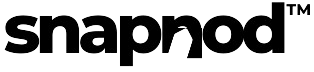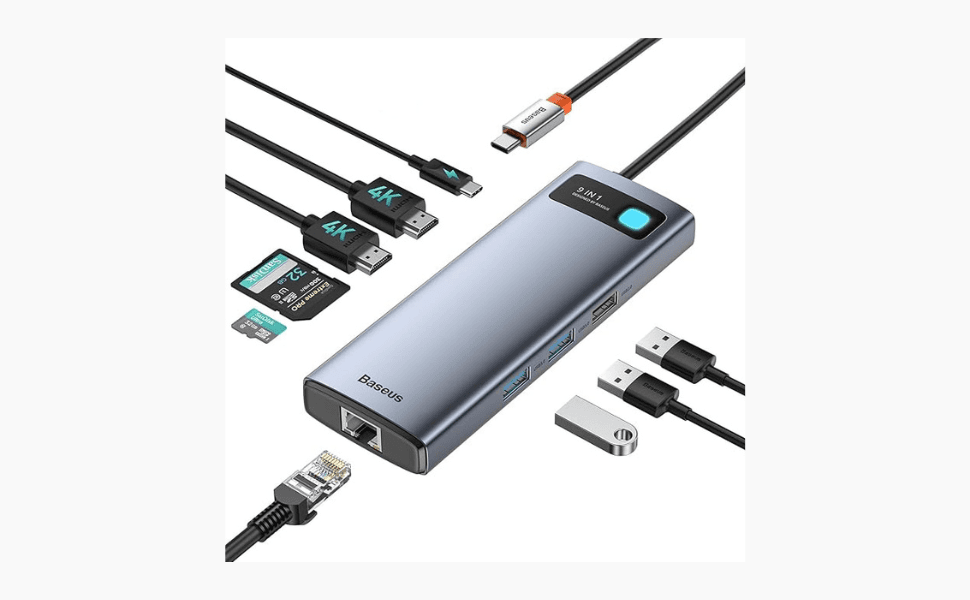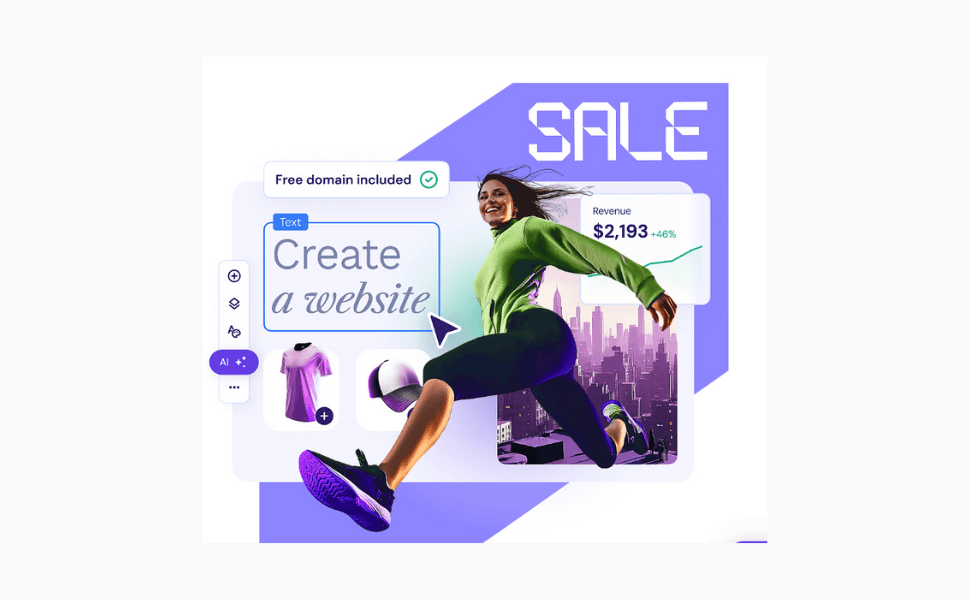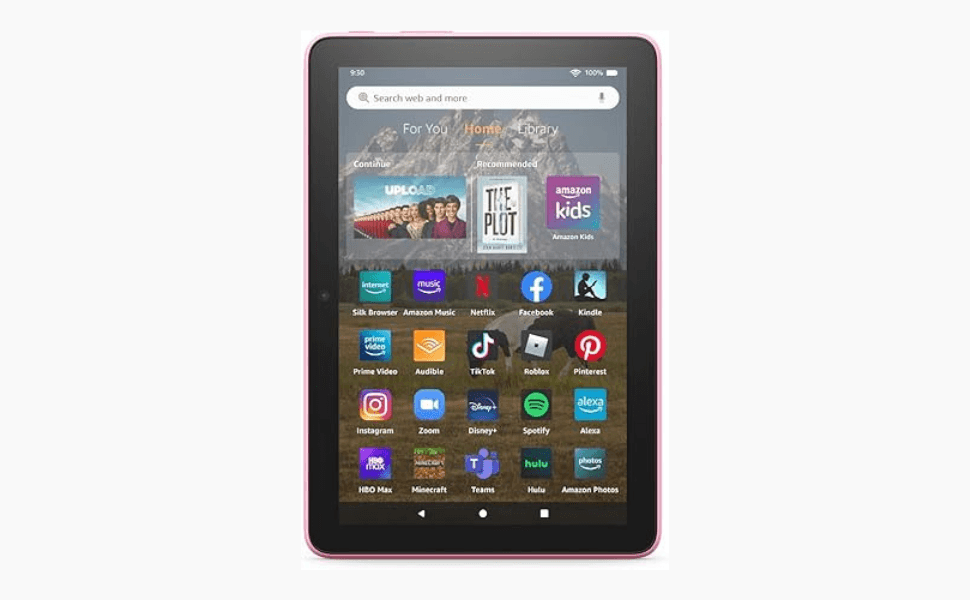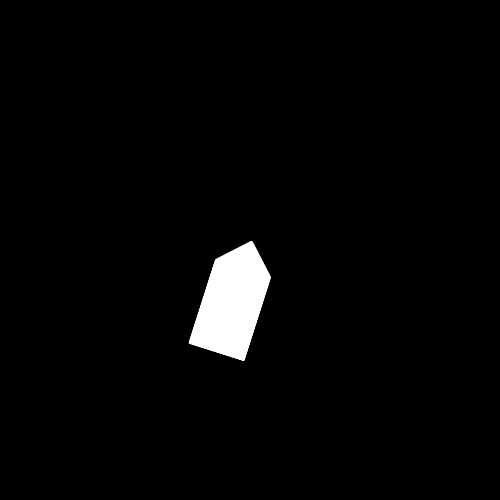This post contains affiliate links. If you make a purchase through these links, Snapnod may earn a commission at no extra cost to you. As an Amazon Associate, we earn from qualifying purchases.
Table of Contents
Modern computing demands versatile connectivity solutions that bridge the gap between sleek portable devices and extensive peripheral requirements. The Baseus 9-in-1 USB-C Docking Station represents current-generation hub technology, offering insights into how modern connectivity solutions can enhance productivity and workflow efficiency.

Display Technology and Video Output
The dual HDMI implementation demonstrates sophisticated video signal management capabilities. This system supports various output configurations:
Resolution Capabilities:
- Single Display: Up to 4K@120Hz
- Dual Display: Extended or Mirror modes
- HDR Support: Enhanced color and contrast
- 3D Visual Processing
The high refresh rate support particularly benefits:
- Content Creation
- Gaming Applications
- Motion Graphics Work
- Video Editing

Network Engineering
The integrated ethernet controller showcases modern network architecture:
Speed Capabilities:
- 1000Mbps Gigabit Connection
- Full-Duplex Operation
- Auto-Negotiation
- Wake-on-LAN Support
Network Security Features:
- Hardware Layer Protection
- Stable Connection Management
- Protocol Support
- Low Latency Operation
Power Delivery System
The power management system demonstrates sophisticated engineering:
Power Distribution:
- Total Input Support: 100W
- System Overhead: 15W
- Maximum Device Output: 85W
- Dynamic Power Allocation
Charging Capabilities:
- Fast Charging Support
- Device Recognition
- Temperature Management
- Voltage Regulation

Data Transfer Architecture
Multiple USB ports implement different transfer standards:
USB 3.0 Ports (2x):
- Transfer Speeds: Up to 5Gbps
- Backward Compatibility
- Hot-Swap Support
- Power Distribution
USB 2.0 Port (1x):
- Perfect for HID Devices
- Stable Connection
- Low Power Requirements
- Legacy Device Support
Memory Card Interface
The card reader system supports multiple formats:
SD Card Support:
- High-Speed Transfer: Up to 104MB/s
- Multiple Format Compatibility
- Hot-Swap Capability
- Automatic Detection
TF Card Integration:
- Mobile Device Support
- Quick Access Interface
- Secure Data Transfer
- Format Recognition

Build Engineering
Physical construction emphasizes durability and functionality:
Material Selection:
- Heat Dissipation Properties
- Electromagnetic Shielding
- Impact Resistance
- Thermal Management
Port Layout:
- Ergonomic Positioning
- Cable Management
- Access Optimization
- Space Efficiency
Compatibility Analysis
Device support demonstrates extensive integration testing:
Operating Systems:
- macOS Integration
- Windows Support
- Mobile Device Compatibility
- Gaming System Support
Device Types:
- Modern Laptops
- Mobile Devices
- Gaming Consoles
- Tablets

Performance Analysis
Real-world testing reveals consistent performance patterns:
Video Output:
- Stable Signal Management
- Quick Display Detection
- Resolution Switching
- Multi-Monitor Support
Data Transfer:
- Consistent Speed Maintenance
- Multiple Device Handling
- Resource Management
- Buffer Management
Thermal Management
Temperature control implementation shows careful engineering:
Cooling System:
- Passive Heat Dissipation
- Strategic Vent Placement
- Material Conductivity
- Thermal Protection
Operation Parameters:
- Temperature Monitoring
- Load Management
- Safety Protocols
- Performance Optimization
Usage Scenarios
The dock serves various professional environments effectively:
Home Office:
- Multiple Display Setup
- Network Connectivity
- Peripheral Management
- Power Distribution
Content Creation:
- High-Speed Data Transfer
- Display Calibration Support
- External Storage Access
- Device Integration
Gaming:
- High Refresh Rate Support
- Low Latency Connection
- Power Management
- Multiple Input Support

Understanding Target Users
The docking station serves multiple user profiles:
Professional Users:
- Content Creators
- Remote Workers
- Design Professionals
- IT Specialists
Home Users:
- Multi-Device Households
- Home Office Setup
- Entertainment Systems
- Gaming Enthusiasts

Practical Applications
Success with the docking station depends on understanding usage patterns:
Optimal Setup:
- Display Configuration
- Network Integration
- Power Management
- Device Organization
A Compelling Option for Users
The Baseus 9-in-1 USB-C Docking Station demonstrates sophisticated engineering in modern connectivity solutions. The combination of advanced video output, robust networking, and comprehensive device support creates a compelling option for users seeking expanded connectivity options.
The design reflects careful consideration of professional needs while maintaining accessibility through thoughtful engineering. For users seeking to expand their device connectivity while maintaining system performance, this docking station presents a practical solution that balances capability with reliability.
This analysis helps potential users understand both the device's capabilities and limitations, enabling informed decisions based on individual needs and expectations. The docking station's position in the market reflects careful consideration of essential features while maintaining practical functionality through thoughtful engineering decisions.